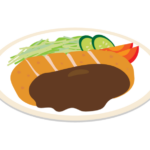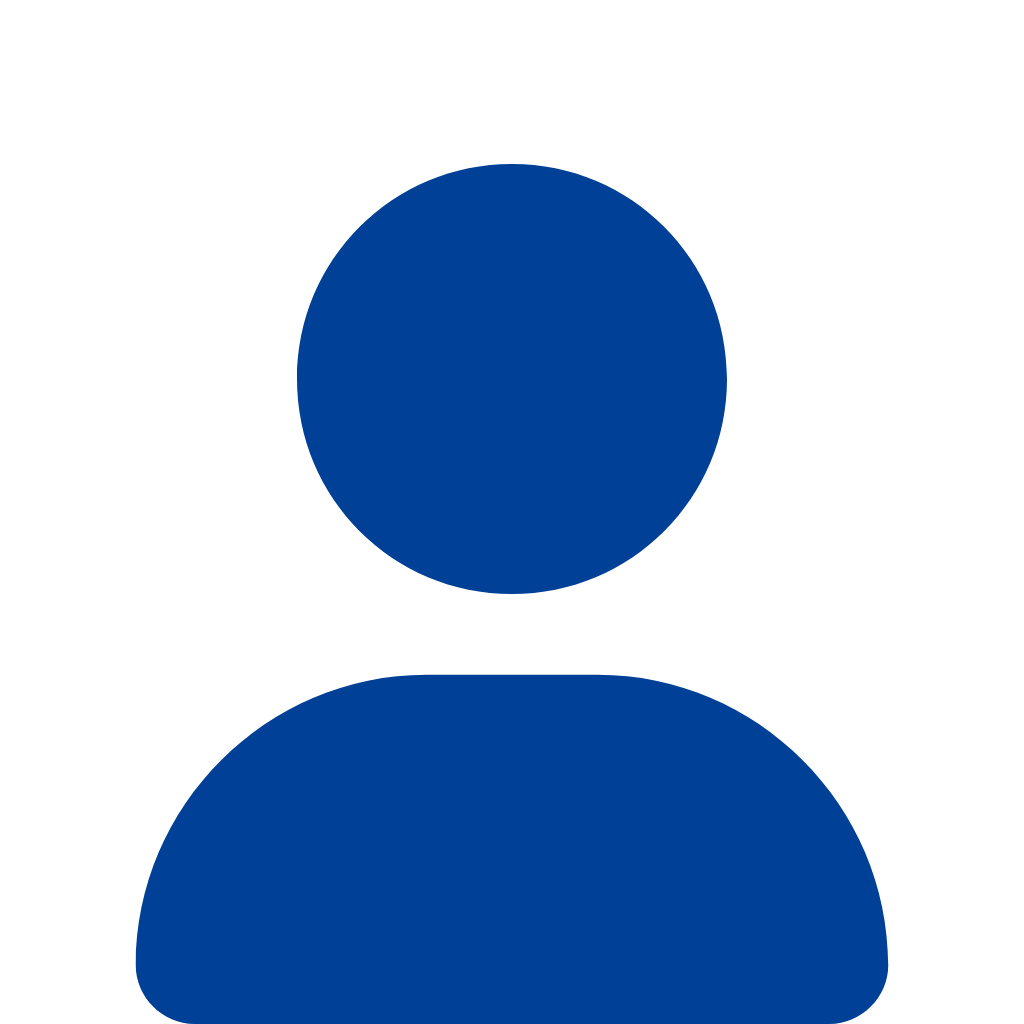CDKとは
特徴
使い慣れたプログラミング⾔語でクラウドリソースを定義できるOSS のフレームワーク
Blackbelt AWS Cloud Development Kit (CDK)
とのことでした。
特徴が何点か記載されていますが、特にCloudFormationと比較した特徴は以下のように感じました。
アプリと同じ⾔語で記述できドメイン固有⾔語の習得が不要
対応言語
2025年3月現在、以下の言語に対応しているようです。
- TypeScript
- JavaScript
- Python
- Java
- C#
クラウドリソースだけでなくAWS Lambda 関数のコードやコンテナイメージなどアプリ全体をまとめて管理
CloudFormationでは、(私の認識ですが、)AWSリソースをまとめたものが Stack であり、各スタック間は独立しています。そのため、例えば、アプリケーション開発で使用するために複数のスタックをデプロイしたり、または削除したりするには、依存関係を考慮しながら個別に実施する必要があります。
CDKでは、アプリケーション開発で使用するスタックのまとまりを App と捉えて、スタック間の依存関係を解決しつつデプロイ、削除ができるようでした!(全スタックのデプロイ操作も可能みたいです( cdk deploy --all )。)
複雑な設定を(CloudFormation/SAMよりも)抽象化
少し概念が異なるかもしれませんが、CloudFormationでは、AWSリソースの設定項目すべて記載するわけではなく、任意の項目がほとんどであり、省略すればデフォルト値を採用してくれます。SAM(Serverless Application Model)を使えば、例えば、API Gateway + LambdaのREST API構成をあまり意識することなく記載できます。
CDKの抽象化においては、AWS Constructs Libraryを使うことで達成できるようです。使用したことがないのでリファレンスを読んで平たく捉えていますが、
レベル 1 (L1) コンストラクト
抽象化無し。CloudFormationテンプレートと同じように設定項目を記載できる(設定項目をコツコツ記載)ので、細かな制御に使えそうです。low-levelコンストラクトに分類。
Python例: aws_s3.CfnBucket(…) でS3バケットを作成
Cfn…から始まるクラスはレベル1に該当するみたいです。AWSリソースと一対一の関係になります(CloudFormationテンプレートのyaml形式AWS::S3::BucketをそのままPython形式で書けるようにしたもの。)。
レベル 2 (L2) コンストラクト
抽象化有り。最も広く使われているタイプで、レベル1と同様にAWSリソースと一対一の関係になります。レベル1 (CfnBucket()) をラップして簡単に使えるようにしたもので、high-levelコンストラクトに分類されます。
Python例: aws_s3.Bucket(…)でS3バケットを作成。
レベル 3 (L3) コンストラクト
抽象化有り。複数のリソースをすばやく作成して設定できます。
Python例: aws_ecs_patterns.ApplicationLoadBalancedFargateService(…)で、アプリケーションロードバランサーを前面に置いた ECSクラスター上で実行されるFargateサービスを作成できるとのことです。殆ど意識することなく複数のリソースを記載できます。
レベル2をなぜ使うか
レベル1とレベル2の違いは、単にその記載方法だけではなく、ユーザーの運用を想定してデフォルト値をよしなに設定してくれるところです。
レベル1
aws_s3.CfnBucket(self, 'CfnBucket')作成されるリソース(CloudFormationテンプレート)は、特に何も設定していないので、単にS3バケットが作成されるだけです。
CfnBucket:
Type: AWS::S3::Bucket
Metadata:
aws:cdk:path: HelloCdkStack/CfnBucketレベル2
aws_s3.Bucket(self, 'Bucket')作成されるリソース(CloudFormationテンプレート)は、特に何も指定していませんが、UpdateReplacePolicyとDeletionPolicyがいずれも Retail に設定されました。これで意図しないデータの消失を防ぐことができます。
Bucket83908E77:
Type: AWS::S3::Bucket
UpdateReplacePolicy: Retain
DeletionPolicy: Retain
Metadata:
aws:cdk:path: HelloCdkStack/Bucket/Resourceこのレベル2に関する設計は、以下のガイドラインに、APIとしての側面より、実運運用をするユーザーの視点に立ったCDK原則から成り立っているような記述が見つかりました。
When designing APIs for the AWS Construct Library (and these guidelines), we follow the tenets of the AWS CDK:
// AWS Construct ライブラリ (およびこれらのガイドライン) の API を設計するときは、AWS CDK の原則に従います。
Meet developers where they are: our APIs are based on the mental model of the user, and not the mental model of the service APIs, which are normally designed against the constraints of the backend system and the fact that these APIs are used through network requests. It’s okay to enable multiple ways to achieve the same thing, in order to make it more natural for users who come from different mental models.
// 開発者の立場に立って考える: 当社の API は、バックエンド システムの制約と、ネットワーク リクエストを通じて使用されるという事実に反して通常設計されるサービス API のメンタル モデルではなく、ユーザーのメンタル モデルに基づいています。異なるメンタル モデルを持つユーザーにとってより自然なものにするために、同じことを実現する複数の方法を有効にしても問題ありません。
他サービスとの連携
個人的に非常に便利と感じたのが、AWS CDKで作成したサーバーレスアプリケーションをAWS SAM CLIを使⽤してローカルでデバッグ可能のようです!
sam local invoke
sam local start-api
sam local start-lambda
に対応しています。
CDKでLambdaをデプロイ
準備
- デプロイ先のAWSアカウントにIAMユーザーを作成(管理者ポリシー付)
- 各種インストール(AWS CLI、node.js(npm)、Python3.7以降)
等を実施しました。以下では、CDKに直接関係する箇所を記載します。
CDKインストール
toolkit導入
プロジェクトルートディレクトリ作成
❯ cd /tmp; mkdir cdk; cd cdkaws-cdkをインストール
バージョン確認
❯ npm info aws-cdk versions
[
'0.0.0', '0.8.0', '0.8.1', '0.8.2',
...省略
'2.175.0', '2.175.1', '2.176.0', '2.177.0',
'2.178.0', '2.178.1', '2.178.2', '2.179.0',
'2.1000.0', '2.1000.1', '2.1000.2', '2.1000.3',
'2.1001.0', '2.1002.0', '2.1003.0', '2.1004.0',
'2.1005.0', '2.1006.0'
]インストール
- 最新バージョンをインストールしました。
❯ npm install aws-cdk@2.1006.0
changed 1 package, and audited 2 packages in 2s
found 0 vulnerabilities初めはバージョン番号から察するに最新の2.179.0をインストールしましたが、この後実行するプロジェクトの初期化時(cdk init app –language python)に notice が出ました。
❯ npm install aws-cdk@2.179.0
...
❯ npx aws-cdk init app --language python
...
✅ All done!
****************************************************
*** Newer version of CDK is available [2.1006.0] ***
*** Upgrade recommended (npm install -g aws-cdk) ***
****************************************************
NOTICES (What's this? https://github.com/aws/aws-cdk/wiki/CLI-Notices)
32775 (cli): CLI versions and CDK library versions have diverged
Overview: Starting in CDK 2.179.0, CLI versions will no longer be in
lockstep with CDK library versions. CLI versions will now be
released as 2.1000.0 and continue with 2.1001.0, etc.
Affected versions: cli: >=2.0.0 <=2.1005.0
More information at: https://github.com/aws/aws-cdk/issues/32775
If you don’t want to see a notice anymore, use "cdk acknowledge <id>". For example, "cdk acknowledge 32775".プロジェクト初期化
❯ npx aws-cdk init app --language python
Applying project template app for python
# Welcome to your CDK Python project!
This is a blank project for CDK development with Python.
The `cdk.json` file tells the CDK Toolkit how to execute your app.
This project is set up like a standard Python project. The initialization
process also creates a virtualenv within this project, stored under the `.venv`
directory. To create the virtualenv it assumes that there is a `python3`
(or `python` for Windows) executable in your path with access to the `venv`
package. If for any reason the automatic creation of the virtualenv fails,
you can create the virtualenv manually.
To manually create a virtualenv on MacOS and Linux:
```
$ python3 -m venv .venv
```
After the init process completes and the virtualenv is created, you can use the following
step to activate your virtualenv.
```
$ source .venv/bin/activate
```
If you are a Windows platform, you would activate the virtualenv like this:
```
% .venv\Scripts\activate.bat
```
Once the virtualenv is activated, you can install the required dependencies.
```
$ pip install -r requirements.txt
```
At this point you can now synthesize the CloudFormation template for this code.
```
$ cdk synth
```
To add additional dependencies, for example other CDK libraries, just add
them to your `setup.py` file and rerun the `pip install -r requirements.txt`
command.
## Useful commands
* `cdk ls` list all stacks in the app
* `cdk synth` emits the synthesized CloudFormation template
* `cdk deploy` deploy this stack to your default AWS account/region
* `cdk diff` compare deployed stack with current state
* `cdk docs` open CDK documentation
Enjoy!
Initializing a new git repository...
hint: Using 'master' as the name for the initial branch. This default branch name
hint: is subject to change. To configure the initial branch name to use in all
hint: of your new repositories, which will suppress this warning, call:
hint:
hint: git config --global init.defaultBranch <name>
hint:
hint: Names commonly chosen instead of 'master' are 'main', 'trunk' and
hint: 'development'. The just-created branch can be renamed via this command:
hint:
hint: git branch -m <name>
Please run 'python3 -m venv .venv'!
Executing Creating virtualenv...
✅ All done!作成された仮想環境でライブラリインストール
❯ source .venv/bin/activate
❯ python -m pip install -r requirements.txt
Collecting aws-cdk-lib==2.185.0 (from -r requirements.txt (line 1))
Downloading aws_cdk_lib-2.185.0-py3-none-any.whl.metadata (59 kB)
Collecting constructs<11.0.0,>=10.0.0 (from -r requirements.txt (line 2))
Downloading constructs-10.4.2-py3-none-any.whl.metadata (2.9 kB)
Collecting aws-cdk.asset-awscli-v1<3.0.0,>=2.2.227 (from aws-cdk-lib==2.185.0->-r requirements.txt (line 1))
Downloading aws_cdk_asset_awscli_v1-2.2.229-py3-none-any.whl.metadata (1.1 kB)
Collecting aws-cdk.asset-node-proxy-agent-v6<3.0.0,>=2.1.0 (from aws-cdk-lib==2.185.0->-r requirements.txt (line 1))
Downloading aws_cdk.asset_node_proxy_agent_v6-2.1.0-py3-none-any.whl.metadata (1.1 kB)
Collecting aws-cdk.cloud-assembly-schema<41.0.0,>=40.7.0 (from aws-cdk-lib==2.185.0->-r requirements.txt (line 1))
Downloading aws_cdk.cloud_assembly_schema-40.7.0-py3-none-any.whl.metadata (3.9 kB)
Collecting jsii<2.0.0,>=1.109.0 (from aws-cdk-lib==2.185.0->-r requirements.txt (line 1))
Downloading jsii-1.110.0-py3-none-any.whl.metadata (79 kB)
Collecting publication>=0.0.3 (from aws-cdk-lib==2.185.0->-r requirements.txt (line 1))
Downloading publication-0.0.3-py2.py3-none-any.whl.metadata (8.7 kB)
Collecting typeguard<4.3.0,>=2.13.3 (from aws-cdk-lib==2.185.0->-r requirements.txt (line 1))
Downloading typeguard-4.2.1-py3-none-any.whl.metadata (3.7 kB)
Downloading typeguard-2.13.3-py3-none-any.whl.metadata (3.6 kB)
Collecting attrs<26.0,>=21.2 (from jsii<2.0.0,>=1.109.0->aws-cdk-lib==2.185.0->-r requirements.txt (line 1))
Downloading attrs-25.3.0-py3-none-any.whl.metadata (10 kB)
Collecting cattrs<24.2,>=1.8 (from jsii<2.0.0,>=1.109.0->aws-cdk-lib==2.185.0->-r requirements.txt (line 1))
Downloading cattrs-24.1.3-py3-none-any.whl.metadata (8.4 kB)
Collecting importlib-resources>=5.2.0 (from jsii<2.0.0,>=1.109.0->aws-cdk-lib==2.185.0->-r requirements.txt (line 1))
Downloading importlib_resources-6.5.2-py3-none-any.whl.metadata (3.9 kB)
Collecting python-dateutil (from jsii<2.0.0,>=1.109.0->aws-cdk-lib==2.185.0->-r requirements.txt (line 1))
Using cached python_dateutil-2.9.0.post0-py2.py3-none-any.whl.metadata (8.4 kB)
Collecting typing-extensions<5.0,>=3.8 (from jsii<2.0.0,>=1.109.0->aws-cdk-lib==2.185.0->-r requirements.txt (line 1))
Using cached typing_extensions-4.12.2-py3-none-any.whl.metadata (3.0 kB)
Collecting six>=1.5 (from python-dateutil->jsii<2.0.0,>=1.109.0->aws-cdk-lib==2.185.0->-r requirements.txt (line 1))
Using cached six-1.17.0-py2.py3-none-any.whl.metadata (1.7 kB)
Downloading aws_cdk_lib-2.185.0-py3-none-any.whl (40.0 MB)
━━━━━━━━━━━━━━━━━━━━━━━━━━━━━━━━━━━━━━━━ 40.0/40.0 MB 36.6 MB/s eta 0:00:00
Downloading constructs-10.4.2-py3-none-any.whl (63 kB)
Downloading aws_cdk_asset_awscli_v1-2.2.229-py3-none-any.whl (17.9 MB)
━━━━━━━━━━━━━━━━━━━━━━━━━━━━━━━━━━━━━━━━ 17.9/17.9 MB 41.4 MB/s eta 0:00:00
Downloading aws_cdk.asset_node_proxy_agent_v6-2.1.0-py3-none-any.whl (1.5 MB)
━━━━━━━━━━━━━━━━━━━━━━━━━━━━━━━━━━━━━━━━ 1.5/1.5 MB 25.3 MB/s eta 0:00:00
Downloading aws_cdk.cloud_assembly_schema-40.7.0-py3-none-any.whl (189 kB)
Downloading jsii-1.110.0-py3-none-any.whl (600 kB)
━━━━━━━━━━━━━━━━━━━━━━━━━━━━━━━━━━━━━━━━ 600.5/600.5 kB 14.2 MB/s eta 0:00:00
Downloading publication-0.0.3-py2.py3-none-any.whl (7.7 kB)
Downloading typeguard-2.13.3-py3-none-any.whl (17 kB)
Downloading attrs-25.3.0-py3-none-any.whl (63 kB)
Downloading cattrs-24.1.3-py3-none-any.whl (66 kB)
Downloading importlib_resources-6.5.2-py3-none-any.whl (37 kB)
Using cached typing_extensions-4.12.2-py3-none-any.whl (37 kB)
Using cached python_dateutil-2.9.0.post0-py2.py3-none-any.whl (229 kB)
Using cached six-1.17.0-py2.py3-none-any.whl (11 kB)
Installing collected packages: publication, typing-extensions, typeguard, six, importlib-resources, attrs, python-dateutil, cattrs, jsii, constructs, aws-cdk.cloud-assembly-schema, aws-cdk.asset-node-proxy-agent-v6, aws-cdk.asset-awscli-v1, aws-cdk-lib
Successfully installed attrs-25.3.0 aws-cdk-lib-2.185.0 aws-cdk.asset-awscli-v1-2.2.229 aws-cdk.asset-node-proxy-agent-v6-2.1.0 aws-cdk.cloud-assembly-schema-40.7.0 cattrs-24.1.3 constructs-10.4.2 importlib-resources-6.5.2 jsii-1.110.0 publication-0.0.3 python-dateutil-2.9.0.post0 six-1.17.0 typeguard-2.13.3 typing-extensions-4.12.2
[notice] A new release of pip is available: 24.3.1 -> 25.0.1
[notice] To update, run: pip install --upgrade pipデプロイ先AWSアカウントの認証情報を確認
アカウント番号は000000000000に置き換えています。
❯ aws sts get-caller-identity --query "Account" --output text
000000000000
❯ aws configure get region
ap-northeast-1必要なAWSリソースをデプロイ
cdk bootstrapとは
見慣れないcdk bootstrap コマンドですが、Developer Guide AWS CDK bootstrappingによると
ブートストラップは、 が使用する AWS 環境内の特定の AWS リソースをプロビジョニングすることで、環境を準備します AWS CDK。これらのリソースは、一般にブートストラップリソースと呼ばれます。これには以下のものが含まれます。
Amazon Simple Storage Service (Amazon S3) バケット – AWS Lambda 関数コードやアセットなどの CDK プロジェクトファイルを保存するために使用されます。
Amazon Elastic Container Registry (Amazon ECR) リポジトリ – 主に Docker イメージの保存に使用されます。
AWS Identity and Access Management (IAM) ロール – デプロイを実行するために に必要なアクセス許可を付与 AWS CDK するように設定されています。ブートストラップ中に作成された IAM ロールの詳細については、「ブートストラップ中に作成された IAM ロール」を参照してください。
ブートストラップの仕組み
環境をブートストラップするには、 AWS CDK コマンドラインインターフェイス (AWS CDK CLI) cdk bootstrap コマンドを使用します。CDK はテンプレートCLIを取得し、ブートストラップスタックと呼ばれるスタック AWS CloudFormation として にデプロイします。 デフォルトでは、スタック名は CDKToolkit です。このテンプレートをデプロイすることで、CloudFormation は環境内のリソースをプロビジョニングします。デプロイ後、ブートストラップスタックが環境の AWS CloudFormation コンソールに表示されます。
とありました。
CDKToolkit という名前でソースコードの配置場所としてのS3等、依存リソースがデプロイされるようです。
———————–
この辺りは、SAMを使ったデプロイでも同じく aws-sam-cli-managed-defaultスタックが作成されてソースコード等が配置されます。
Managed S3 bucket: aws-sam-cli-managed-default-samcliamzn-s3-demo-source-bucket-1a4x26zbcdkqr
A different default S3 bucket can be set in samconfig.toml and auto resolution of buckets turned off by setting resolve_s3=False
—
依存リソースのデプロイを実行
❯ npx aws-cdk bootstrap aws://000000000000/ap-northeast-1
⏳ Bootstrapping environment aws://000000000000/ap-northeast-1...
Trusted accounts for deployment: (none)
Trusted accounts for lookup: (none)
Using default execution policy of 'arn:aws:iam::aws:policy/AdministratorAccess'. Pass '--cloudformation-execution-policies' to customize.
CDKToolkit: creating CloudFormation changeset...
✅ Environment aws://000000000000/ap-northeast-1 bootstrapped.AWS CDK 内のスタックを一覧表示
スタックの表示は、cdk listコマンドで可能です。
❯ npx aws-cdk list
HelloCdkStack様々なオプションがあるみたいですが、見た感じ有用そうなのは、以下の通りです。
デプロイ環境の確認
cdk list –long または、cdk list -l
これが複数のスタックを管理できるというCDKの特徴が見えるコマンドな気がします。
恐らく使いどころとしては、
- どのAWSアカウント/リージョンにデプロイされるかを確認したいとき
- 環境ごとに異なるスタックを管理している場合
かと思います。
❯ npx aws-cdk list --long
- id: HelloCdkStack
name: HelloCdkStack
environment:
account: "000000000000"
region: ap-northeast-1
name: aws://000000000000/ap-northeast-1ちなみに使用したことはありませんが、環境ごとに異なるスタックをcloudformationで行うには、CloudFormation StackSetsで、複数のAWSアカウント、リージョンに対しCloudFormationのスタックを作成できるようです。
AWS CloudFormation StackSets は、複数のアカウントおよび AWS リージョン全体でのスタックの作成、更新、削除を単一のオペレーションで実行できるようにすることで、スタックの機能を拡張します。管理者アカウントを使用して、CloudFormation テンプレートを定義および管理し、指定の AWS リージョン 間で選択したターゲット アカウントにスタックをプロビジョニングするためのベースとして使用します。
スタック間の依存関係を表示
cdk list –show-dependencies または、cdk list -d
今回はスタック一つなので空ですが、依存関係の把握は実運用で重宝しそうです。
❯ npx aws-cdk list -d
- id: HelloCdkStack
dependencies: []ここまでのディレクトリ構造
❯ tree -L 3
.
|-- hello-cdk
| |-- README.md
| |-- app.py
| |-- cdk.json
| |-- cdk.out
| | |-- HelloCdkStack.assets.json
| | |-- HelloCdkStack.template.json
| | |-- cdk.out
| | |-- manifest.json
| | `-- tree.json
| |-- hello_cdk
| | |-- __init__.py
| | |-- __pycache__
| | `-- hello_cdk_stack.py
| |-- requirements-dev.txt
| |-- requirements.txt
| |-- source.bat
| `-- tests
| |-- __init__.py
| `-- unit
`-- node_modules
`-- aws-cdk
|-- LICENSE
|-- NOTICE
|-- README.md
|-- THIRD_PARTY_LICENSES
|-- bin
|-- build-info.json
|-- db.json.gz
|-- lib
|-- package.json
`-- release.txt
11 directories, 22 filesLambda関数の定義
/tmp/cdk/hello-cdk/app.py
- プログラムのエントリポイントとなるファイル
#!/usr/bin/env python3
import os
import aws_cdk as cdk
from hello_cdk.hello_cdk_stack import HelloCdkStack
app = cdk.App()
HelloCdkStack(app, "HelloCdkStack",
# If you don't specify 'env', this stack will be environment-agnostic.
# Account/Region-dependent features and context lookups will not work,
# but a single synthesized template can be deployed anywhere.
# Uncomment the next line to specialize this stack for the AWS Account
# and Region that are implied by the current CLI configuration.
#env=cdk.Environment(account=os.getenv('CDK_DEFAULT_ACCOUNT'), region=os.getenv('CDK_DEFAULT_REGION')),
# Uncomment the next line if you know exactly what Account and Region you
# want to deploy the stack to. */
# env=cdk.Environment(account='000000000000', region='ap-northeast-1'),
# For more information, see https://docs.aws.amazon.com/cdk/latest/guide/environments.html
)
app.synth()/tmp/cdk/hello-cdk/hello_cdk/hello_cdk_stack.py
- Lambda関数本体でインライン記述で用意されていました!
- 返り値のJSONメッセージを変更しています。
from aws_cdk import (
Stack,
aws_lambda as _lambda, # Import the Lambda module
CfnOutput
)
from constructs import Construct
class HelloCdkStack(Stack):
def __init__(self, scope: Construct, construct_id: str, **kwargs) -> None:
super().__init__(scope, construct_id, **kwargs)
# Define the Lambda function resource
my_function = _lambda.Function(
self, "HelloWorldFunction",
runtime = _lambda.Runtime.NODEJS_20_X, # Provide any supported Node.js runtime
handler = "index.handler",
code = _lambda.Code.from_inline(
"""
exports.handler = async function(event) {
return {
statusCode: 200,
body: JSON.stringify('Hello CDK!'),
};
};
"""
),
)
# Define the Lambda function URL resource
my_function_url = my_function.add_function_url(
auth_type = _lambda.FunctionUrlAuthType.NONE,
)
# Define a CloudFormation output for your URL
CfnOutput(self, "myFunctionUrlOutput", value=my_function_url.url)CDK スタックから CloudFormation テンプレートを生成
- cdk synthesizeコマンドによりCloudFormation テンプレートが生成されます。
- 実行結果は標準出力にyamlで出力され、ファイルはcdk.outディレクトリ配下にjsonで保管されます(例: ./cdk.out/HelloCdkStack.template.json)。
❯ npx aws-cdk synth
Resources:
HelloWorldFunctionServiceRole8E0BD458:
Type: AWS::IAM::Role
Properties:
AssumeRolePolicyDocument:
Statement:
- Action: sts:AssumeRole
Effect: Allow
Principal:
Service: lambda.amazonaws.com
Version: "2012-10-17"
ManagedPolicyArns:
- Fn::Join:
- ""
- - "arn:"
- Ref: AWS::Partition
- :iam::aws:policy/service-role/AWSLambdaBasicExecutionRole
Metadata:
aws:cdk:path: HelloCdkStack/HelloWorldFunction/ServiceRole/Resource
HelloWorldFunctionB2AB6E79:
Type: AWS::Lambda::Function
Properties:
Code:
ZipFile: "
\ exports.handler = async function(event) {
\ return {
\ statusCode: 200,
\ body: JSON.stringify('Hello World!'),
\ };
\ };
\ "
Handler: index.handler
Role:
Fn::GetAtt:
- HelloWorldFunctionServiceRole8E0BD458
- Arn
Runtime: nodejs20.x
DependsOn:
- HelloWorldFunctionServiceRole8E0BD458
Metadata:
aws:cdk:path: HelloCdkStack/HelloWorldFunction/Resource
HelloWorldFunctionFunctionUrl4150BDAD:
Type: AWS::Lambda::Url
Properties:
AuthType: NONE
TargetFunctionArn:
Fn::GetAtt:
- HelloWorldFunctionB2AB6E79
- Arn
Metadata:
aws:cdk:path: HelloCdkStack/HelloWorldFunction/FunctionUrl/Resource
HelloWorldFunctioninvokefunctionurlA2CB1A84:
Type: AWS::Lambda::Permission
Properties:
Action: lambda:InvokeFunctionUrl
FunctionName:
Fn::GetAtt:
- HelloWorldFunctionB2AB6E79
- Arn
FunctionUrlAuthType: NONE
Principal: "*"
Metadata:
aws:cdk:path: HelloCdkStack/HelloWorldFunction/invoke-function-url
CDKMetadata:
Type: AWS::CDK::Metadata
Properties:
Analytics: XXX
Metadata:
aws:cdk:path: HelloCdkStack/CDKMetadata/Default
Condition: CDKMetadataAvailable
Outputs:
myFunctionUrlOutput:
Value:
Fn::GetAtt:
- HelloWorldFunctionFunctionUrl4150BDAD
- FunctionUrl
Conditions:
CDKMetadataAvailable:
Fn::Or:
- Fn::Or:
- Fn::Equals:
- Ref: AWS::Region
- af-south-1
- Fn::Equals:
- Ref: AWS::Region
- ap-east-1
- Fn::Equals:
- Ref: AWS::Region
- ap-northeast-1
- Fn::Equals:
- Ref: AWS::Region
- ap-northeast-2
- Fn::Equals:
- Ref: AWS::Region
- ap-northeast-3
- Fn::Equals:
- Ref: AWS::Region
- ap-south-1
- Fn::Equals:
- Ref: AWS::Region
- ap-south-2
- Fn::Equals:
- Ref: AWS::Region
- ap-southeast-1
- Fn::Equals:
- Ref: AWS::Region
- ap-southeast-2
- Fn::Equals:
- Ref: AWS::Region
- ap-southeast-3
- Fn::Or:
- Fn::Equals:
- Ref: AWS::Region
- ap-southeast-4
- Fn::Equals:
- Ref: AWS::Region
- ca-central-1
- Fn::Equals:
- Ref: AWS::Region
- ca-west-1
- Fn::Equals:
- Ref: AWS::Region
- cn-north-1
- Fn::Equals:
- Ref: AWS::Region
- cn-northwest-1
- Fn::Equals:
- Ref: AWS::Region
- eu-central-1
- Fn::Equals:
- Ref: AWS::Region
- eu-central-2
- Fn::Equals:
- Ref: AWS::Region
- eu-north-1
- Fn::Equals:
- Ref: AWS::Region
- eu-south-1
- Fn::Equals:
- Ref: AWS::Region
- eu-south-2
- Fn::Or:
- Fn::Equals:
- Ref: AWS::Region
- eu-west-1
- Fn::Equals:
- Ref: AWS::Region
- eu-west-2
- Fn::Equals:
- Ref: AWS::Region
- eu-west-3
- Fn::Equals:
- Ref: AWS::Region
- il-central-1
- Fn::Equals:
- Ref: AWS::Region
- me-central-1
- Fn::Equals:
- Ref: AWS::Region
- me-south-1
- Fn::Equals:
- Ref: AWS::Region
- sa-east-1
- Fn::Equals:
- Ref: AWS::Region
- us-east-1
- Fn::Equals:
- Ref: AWS::Region
- us-east-2
- Fn::Equals:
- Ref: AWS::Region
- us-west-1
- Fn::Equals:
- Ref: AWS::Region
- us-west-2
Parameters:
BootstrapVersion:
Type: AWS::SSM::Parameter::Value<String>
Default: /cdk-bootstrap/hnb659fds/version
Description: Version of the CDK Bootstrap resources in this environment, automatically retrieved from SSM Parameter Store. [cdk:skip]CDKデプロイ
❯ npx aws-cdk deploy
✨ Synthesis time: 12.59s
HelloCdkStack: start: Building fb9fc141540f21d39dbc75f494cf599668d55c44f6bfbc829f6af96860a0676c
HelloCdkStack: success: Built fb9fc141540f21d39dbc75f494cf599668d55c44f6bfbc829f6af96860a0676c
HelloCdkStack: start: Publishing fb9fc141540f21d39dbc75f494cf599668d55c44f6bfbc829f6af96860a0676c:current_account-current_region
HelloCdkStack: success: Published fb9fc141540f21d39dbc75f494cf599668d55c44f6bfbc829f6af96860a0676c:current_account-current_region
Stack undefined
This deployment will make potentially sensitive changes according to your current security approval level (--require-approval broadening).
Please confirm you intend to make the following modifications:
IAM Statement Changes
┌───┬───────────────────────────────────────┬────────┬──────────────────────────┬──────────────────────────────┬───────────┐
│ │ Resource │ Effect │ Action │ Principal │ Condition │
├───┼───────────────────────────────────────┼────────┼──────────────────────────┼──────────────────────────────┼───────────┤
│ + │ ${HelloWorldFunction.Arn} │ Allow │ lambda:InvokeFunctionUrl │ * │ │
├───┼───────────────────────────────────────┼────────┼──────────────────────────┼──────────────────────────────┼───────────┤
│ + │ ${HelloWorldFunction/ServiceRole.Arn} │ Allow │ sts:AssumeRole │ Service:lambda.amazonaws.com │ │
└───┴───────────────────────────────────────┴────────┴──────────────────────────┴──────────────────────────────┴───────────┘
IAM Policy Changes
┌───┬───────────────────────────────────┬────────────────────────────────────────────────────────────────────────────────┐
│ │ Resource │ Managed Policy ARN │
├───┼───────────────────────────────────┼────────────────────────────────────────────────────────────────────────────────┤
│ + │ ${HelloWorldFunction/ServiceRole} │ arn:${AWS::Partition}:iam::aws:policy/service-role/AWSLambdaBasicExecutionRole │
└───┴───────────────────────────────────┴────────────────────────────────────────────────────────────────────────────────┘
(NOTE: There may be security-related changes not in this list. See https://github.com/aws/aws-cdk/issues/1299)
Do you wish to deploy these changes (y/n)? y
HelloCdkStack: deploying... [1/1]
HelloCdkStack: creating CloudFormation changeset...
✅ HelloCdkStack
✨ Deployment time: 42.64s
Outputs:
HelloCdkStack.myFunctionUrlOutput = https://c44cadusv2hwijwsgzss23es5u0zhbqd.lambda-url.ap-northeast-1.on.aws/
Stack ARN:
arn:aws:cloudformation:ap-northeast-1:000000000000:stack/HelloCdkStack/f5953c30-09ee-11f0-97a5-06cbf7bf703d
✨ Total time: 55.23scurlで確認
❯ curl https://c44cadusv2hwijwsgzss23es5u0zhbqd.lambda-url.ap-northeast-1.on.aws/
"Hello CDK!"%表示されました!
Lambdaコードの変更
例えば、以下のようにローカルでLambdaコードを修正します。
変更点
- レスポンスJSONメッセージをHello CDK!からHello World!に変更
- S3バケットを2つ作成
ソースコード
from aws_cdk import (
Stack,
aws_lambda as _lambda, # Import the Lambda module
CfnOutput,
aws_s3,
aws_ecs_patterns
)
from constructs import Construct
class HelloCdkStack(Stack):
def __init__(self, scope: Construct, construct_id: str, **kwargs) -> None:
super().__init__(scope, construct_id, **kwargs)
# Modify the Lambda function resource
my_function = _lambda.Function(
self, "HelloWorldFunction",
runtime = _lambda.Runtime.NODEJS_20_X, # Provide any supported Node.js runtime
handler = "index.handler",
code = _lambda.Code.from_inline(
"""
exports.handler = async function(event) {
return {
statusCode: 200,
body: JSON.stringify('Hello World!'),
};
};
"""
),
)
# Define the Lambda function URL resource
my_function_url = my_function.add_function_url(
auth_type = _lambda.FunctionUrlAuthType.NONE,
)
# Define a CloudFormation output for your URL
CfnOutput(self, "myFunctionUrlOutput", value=my_function_url.url)
aws_s3.CfnBucket(self, 'CfnBucket')
aws_s3.Bucket(self, 'Bucket')デプロイリソースとの差分を確認
cdk diffコマンドで、デプロイリソースとの差分を確認できます!
- レスポンスJSONメッセージを`Hello CDK!`から`Hello World!`に変更したことが分かる
- S3バケットが新たに2つ作成されていることが分かる
❯ npx aws-cdk diff
start: Building b05c89971a85d037bb58d14acf80357af7682d305fc4dfd7df47c6886bcc5c52
success: Built b05c89971a85d037bb58d14acf80357af7682d305fc4dfd7df47c6886bcc5c52
start: Publishing b05c89971a85d037bb58d14acf80357af7682d305fc4dfd7df47c6886bcc5c52:current_account-current_region
success: Published b05c89971a85d037bb58d14acf80357af7682d305fc4dfd7df47c6886bcc5c52:current_account-current_region
Hold on while we create a read-only change set to get a diff with accurate replacement information (use --no-change-set to use a less accurate but faster template-only diff)
Stack HelloCdkStack
Resources
[+] AWS::S3::Bucket CfnBucket CfnBucket
[+] AWS::S3::Bucket Bucket Bucket83908E77
[~] AWS::Lambda::Function HelloWorldFunction HelloWorldFunctionB2AB6E79
└─ [~] Code
└─ [~] .ZipFile:
├─ [-]
exports.handler = async function(event) {
return {
statusCode: 200,
body: JSON.stringify('Hello CDK!'),
};
};
└─ [+]
exports.handler = async function(event) {
return {
statusCode: 200,
body: JSON.stringify('Hello World!'),
};
};
✨ Number of stacks with differences: 1恐らく、ローカルの修正状況とリモート(デプロイ先)との差分を見てくれるコマンドのようです。そのため、ローカルの変更、構文チェック等を確認するには有用かもしれません!
AWS CDKで作成したサーバーレスアプリケーションをAWS SAM CLIを使⽤してローカルでデバッグする
今回はlambdaコードがインラインで用意されていたので、サポート外でしたが普段samを使われている方であれば動作しそうでした!
❯ sam local invoke HelloWorldFunction --no-event -t ./cdk.out/HelloCdkStack.template.json
Warning: Inline code found for function HelloWorldFunction. Invocation of inline code is not supported for sam local commands.
Error: Inline code is not supported for sam local commands. Please write your code in a separate file for the function HelloWorldFunction.CDKスタック削除
HelloCdkStackの削除
❯ npx aws-cdk destroy
Are you sure you want to delete: HelloCdkStack (y/n)? y
HelloCdkStack: destroying... [1/1]
✅ HelloCdkStack: destroyedCDKTookkitの削除
こちらはコンソール画面上から実施しました。

さいごに
普段の開発業務でAWSにインフラを構築するには、SAM/CloudFormationを使ってきましたが、使いこなせればCDKも有用だと感じました!他にも色々な機能がありそうなので今後確認していきます。