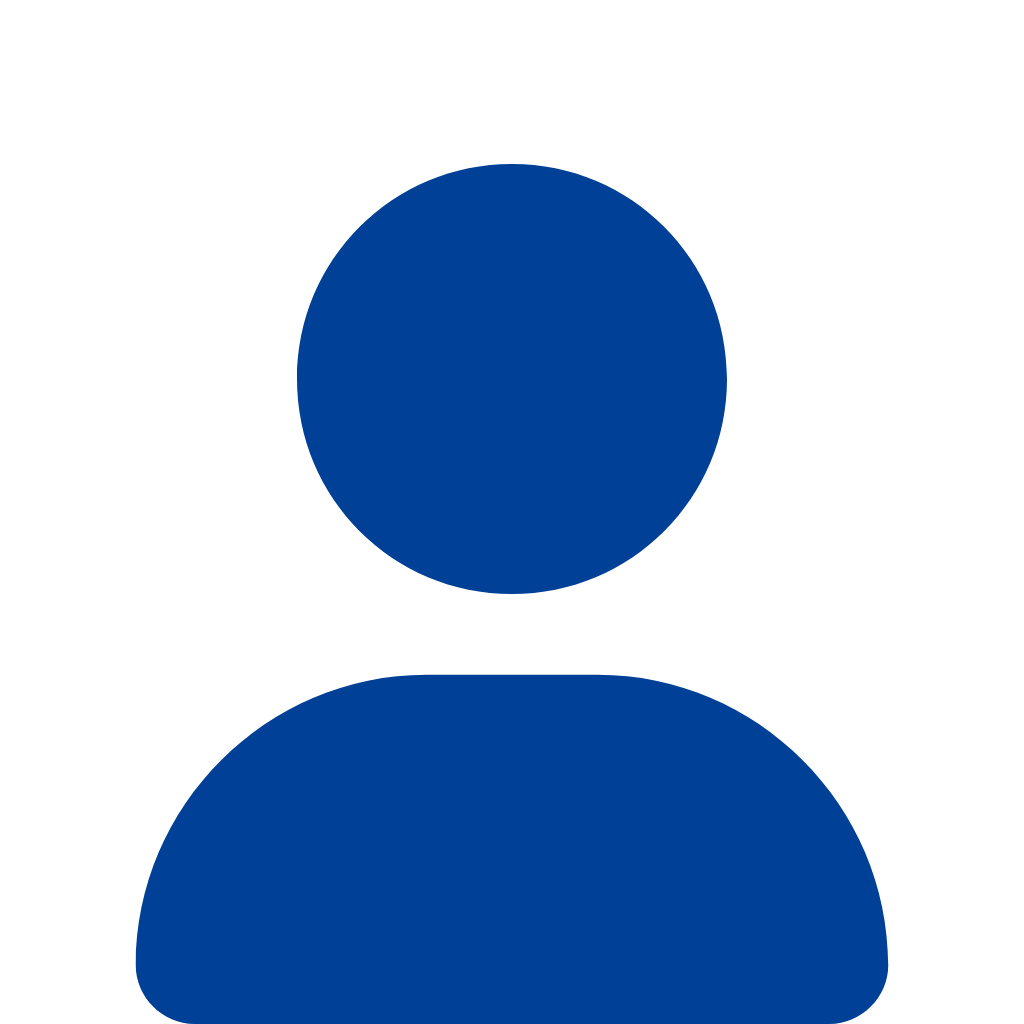GitHub Actions, Slack APIを使用して単体テストのカバレッジ取得および公開を自動化しました
経緯
マーケライズの開発ではスクラム開発のスプリント終了時にフロントエンド、バックエンドの単体テストを実行しそのカバレッジを出力しています。今までは手動実行していましたが、時間がかかるため自動化を行うことにします。自動化にあたり、カバレージ取得頻度をスプリント終了からソースコードがmainブランチにマージされる度に変更します。
方法
- ソースコードをGitHub管理していますので、カバレッジ取得はGitHub Actionsにて行います
- 取得したカバレッジはSlackに投稿します
Slack APPの作成
- Slackにアプリを追加します
- 手順は省略します
- アプリの権限は chat:write, files:writeを付与します
- Bot Tokenを控えておきます
SlackチャンネルにAppを追加
- Slackのチャンネルから「チャンネルの詳細を開く」をクリック
- 「インテグレーション」タブから「アプリを追加する」をクリック
- Slack APPの作成で作成したSlack APPを追加する
GitHubにSlack Bot TokenとSlackチャンネルIDを追加
Bot TokenをGithubActionsに追加します
- GitHubの対象リポジトリのSettingsを開く
- Secrets and variables > actions をクリック
- Sectersタブの New Repository secretをクリックし以下を入力
| Name | SLACK_BOT_TOKEN |
| Value | SlackAPPの作成で控えておいたSlack bot tokenを入力 |
- Add secretボタンをクリック
- Variablesタブの New Repository variableをクリックし以下を入力
GitHubに投稿を行うSlackのチャンネルを伝えます。
- Slackのチャンネルから「チャンネルの詳細を開く」をクリック
- チャンネル情報末尾のチャンネルIDをコピー
- GitHubの対象リポジトリのSettingsを開く
- Secrets and variables > actions をクリック
- Add variableボタンをクリックし以下を入力
| Name | SLACK_CHANNEL_ID |
| Value | コピーしたSlackのチャンネルID |
GitHub ワークフロー
.github/workflowsにGitHubワークフローファイルを作成します。ファイル名は任意、拡張子は.ymlにします。以下ではフロントエンド向けのカバレッジ取得時のワークフローを記載します。
name: mainブランチにFrontEnd関連のリソースがpushされたときの処理
on:
push:
branches:
- main
paths:
- "**.json"
- "**.js"
- "**.ts"
- "**.jsx"
- "**.tsx"
workflow_dispatch:
permissions:
id-token: write
contents: read
jobs:
# 関係のないjobは省略
Coverage:
runs-on: ubuntu-latest
defaults:
run:
working-directory: frontend/working/directory
steps:
- name: Checkout code
uses: actions/checkout@v4
- name: Setup Node.js environment
uses: actions/setup-node@v4
with:
node-version: latest
- name: Cache Dependency
uses: actions/cache@v4
id: node-cache
env:
cache-name: node-cache
with:
path: "**/node_modules"
key: ${{ runner.os }}-build-${{ env.cache-name }}-${{ hashFiles('**/package-lock.json') }}
- name: Install Dependency
if: ${{ steps.node-cache.outputs.cache-hit != 'true' }}
run: npm ci --no-audit --progress=false --silent
- name: Unit Coverage
run: npm run coverage
- name: Upload coverage
uses: actions/upload-artifact@v4
with:
name: coverage_results
path: coverage/path
PostCoverage:
needs: Coverage
runs-on: ubuntu-latest
defaults:
run:
working-directory: .github/actions
steps:
- name: Checkout code
uses: actions/checkout@v4
- name: Setup Node.js environment
uses: actions/setup-node@v4
with:
node-version: latest
- name: Cache Dependency
uses: actions/cache@v4
id: node-coverage-cache
env:
cache-name: node-coverage-cache
with:
path: "**/node_modules"
key: ${{ runner.os }}-build-${{ env.cache-name }}-${{ hashFiles('**/package-lock.json') }}
- name: Install Dependency
if: ${{ steps.node-coverage-cache.outputs.cache-hit != 'true' }}
run: npm ci --no-audit --progress=false
- name: download coverage
uses: actions/download-artifact@v4
with:
name: coverage_results
path: coverage
- name: Post coverage
uses: ./.github/actions/post_coverage_report
with:
kind: FE
token: ${{ secrets.SLACK_BOT_TOKEN }}
channel_id: ${{ vars.SLACK_CHANNEL_ID }}
注意点として、GitHub Actionsで使用するファイルはメインとなるプログラムとは別のプロジェクトとして管理する必要があります。そのため上記のようにジョブを分け、取得したカバレッジをアップロード、ダウンロードするようにしています。
カバレッジ投稿スクリプトの作成
ワークフローからの指示によりSlackにカバレッジ情報を投稿するGitHub Actionsを作成します。カバレッジ情報のうち、summaryはメッセージとして、詳細部分は添付ファイルとしてSlackに投稿します。 .github/actions/post_coverage_report ディレクトリにファイルを作成していきます
.github/actions/post_coverage_report/action.yml
name: カバレッジレポートの投稿
description: 作成されたフロントエンド向けカバレッジレポートをslackに投稿する
inputs:
token:
description: Slack Bot Token
required: true
channel_id:
description: Slack Channel ID
required: true
kind:
description: Coverage kind
required: true
runs:
using: "node20"
main: "index.mjs"
.github/actions/post_coverage_report/index.mjs
import { getInput, notice, setFailed } from "@actions/core";
import { WebClient } from "@slack/web-api";
import { createReadStream, existsSync, readFileSync } from "fs";
import { basename, join } from "node:path";
import { cwd } from "process";
const [token, channel_id, kind] = ["token", "channel_id", "kind"].map(
(key) => getInput(key) ?? setFailed(`no ${key}.`),
);
try {
const { summary_path, coverage_path } = await getParameters(kind);
if (summary_path && !existsSync(summary_path)) {
throw Error(`no path exists: ${summary_path}`);
}
if (!existsSync(coverage_path)) {
throw Error(`no path exists: ${coverage_path}`);
}
const comment = [
`# ${kind}カバレージ取得結果`,
summary_path && existsSync(summary_path) ?
readFileSync(summary_path).toString()
: undefined,
]
.flatMap((text) => text ?? [])
.join("\n");
notice(comment);
const { files } = new WebClient(token);
await files.uploadV2({
filename: basename(coverage_path),
channel_id,
initial_comment: comment,
file: createReadStream(coverage_path),
});
notice("uploaded.");
} catch (e) {
setFailed(e);
process.exit();
}
function getParameters(kind) {
switch (kind.toUpperCase()) {
case "FE":
return getFrontendParameters();
case "BE":
return getBackendParameters();
}
throw Error(`unknown kind: ${kind}`);
}
async function getFrontendParameters() {
const config = await import("path/to/jsconfig/jest.config.js");
const reporters = new Map(config.default.coverageReporters);
const dir = config.default.coverageDirectory.replace("<rootDir>", cwd());
return {
summary_path: join(dir, reporters.get("text-summary")?.file),
coverage_path: join(dir, reporters.get("text")?.file),
};
}
function getBackendParameters() {
return {
summary_path: undefined,
coverage_path: join(cwd(), "coverage", "coverage.txt"),
};
}
これでGitHubのmainにマージされる度にSlackにカバレージ情報が投稿されるようになりました。
参考: